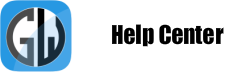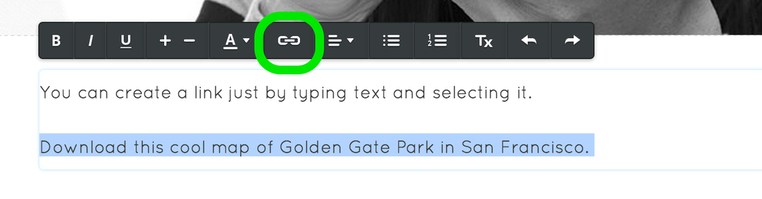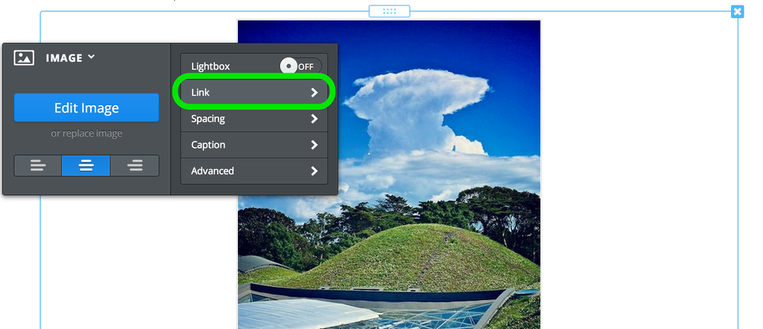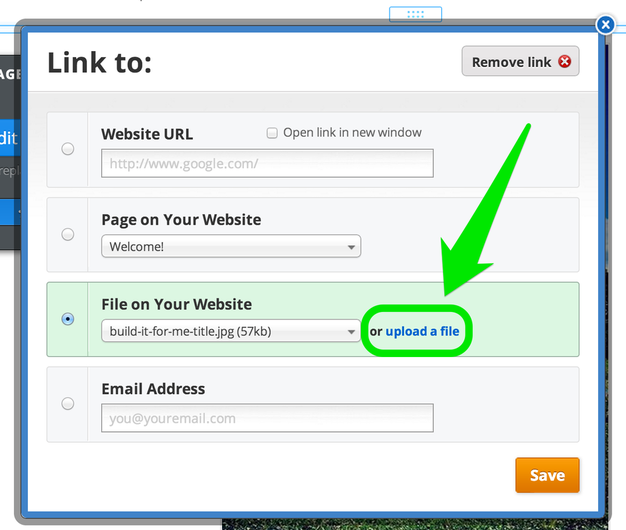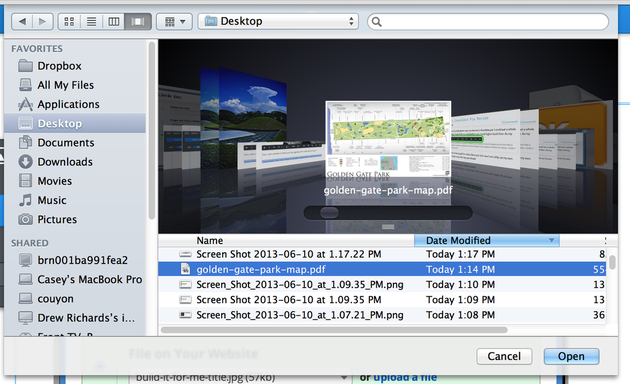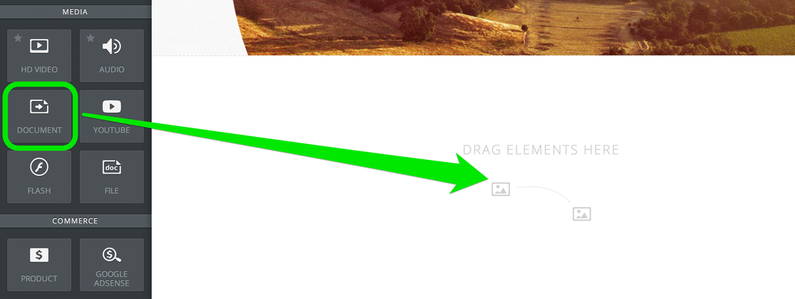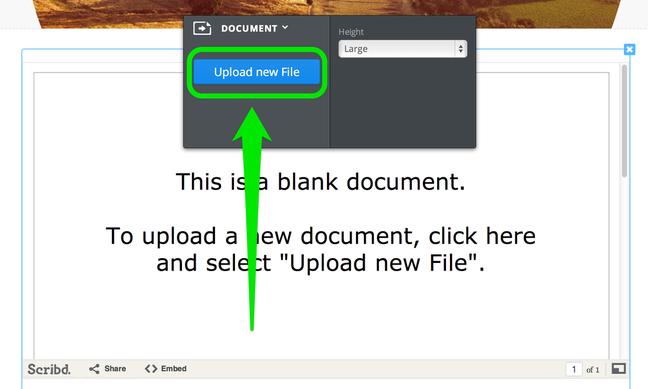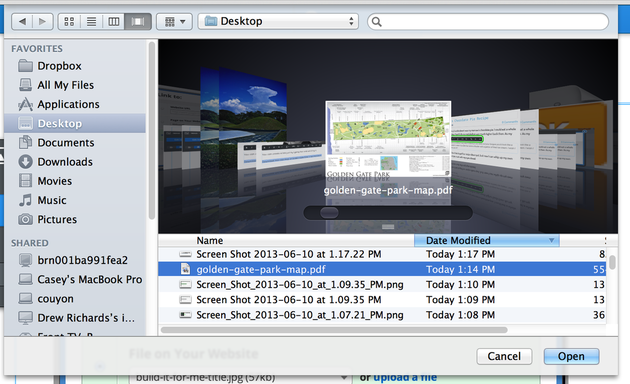Upload PDFs, Powerpoint Slides and other Docs
Both free and pro users can upload and link to pretty much any kind of document (allowing site visitors to download it) or embed a document so it is directly visible on a page. Here's how to do both.
Link to a Document (or Other File)
You can create a link to a document either by highlighting the text you want to link or clicking on an image. Then selecting the appropriate link option for either.
If you're linking text, it'll look like this:
Link to a Document (or Other File)
You can create a link to a document either by highlighting the text you want to link or clicking on an image. Then selecting the appropriate link option for either.
If you're linking text, it'll look like this:
If you're linking an image, it'll look like this:
Either option will open a link dialog box from where you'll need to select the File tab on the left and then click the Upload a File button.
And then select the file you want to upload from your computer.
Then you're all done. The link will be live and clickable on your Published site and your visitors will be able to download the file directly to their own computers.
See the end results by downloading this PDF map of Golden Gate Park.
Embed a Document to a Page
You can also add a PDF, Word file, or other document directly to a page using our Embedded Document element (which is provided by Scribd, it's not actually something we've created). We do not recommend the use of this element; linking to the documents as described in the guide above is a much better way to provide access to them.
Drag the element to a page (you can find it under the Multimedia section of Elements):
See the end results by downloading this PDF map of Golden Gate Park.
Embed a Document to a Page
You can also add a PDF, Word file, or other document directly to a page using our Embedded Document element (which is provided by Scribd, it's not actually something we've created). We do not recommend the use of this element; linking to the documents as described in the guide above is a much better way to provide access to them.
Drag the element to a page (you can find it under the Multimedia section of Elements):
Click the indicated area of the element and the select the Upload new File option from the toolbox.
Then select the file you want to upload from your computer.
Give the file a little time to upload and you're all done! And we want to stress again that embedding a PDF or document in this way is not a normal thing to do on a website and you have little control over how the document looks once you upload it. The best approach it to link to the file as described at the top of this guide.
- golden-gate-park-map.pdf (500 KB)