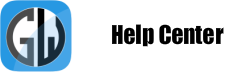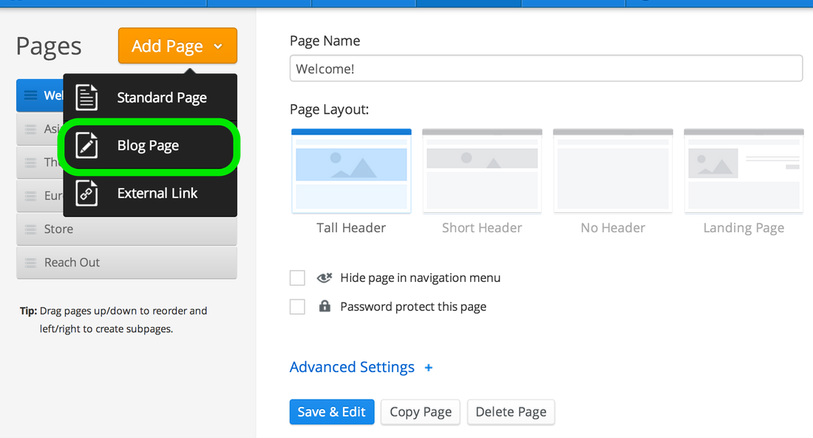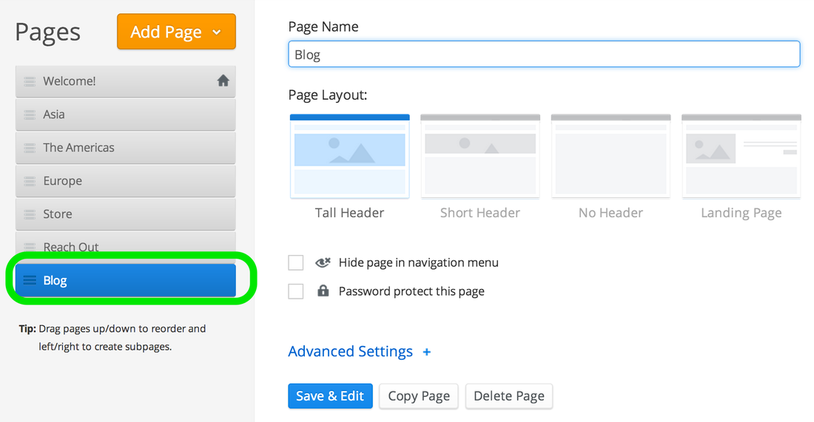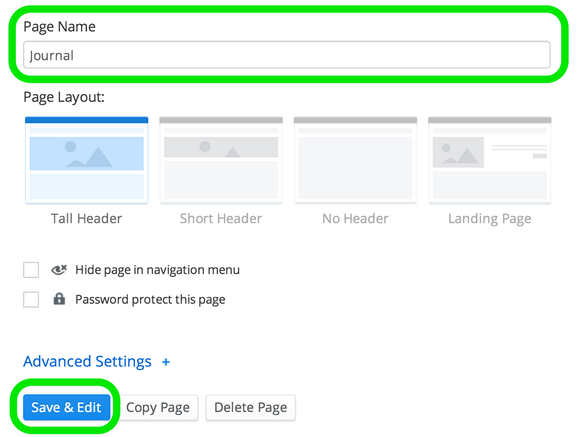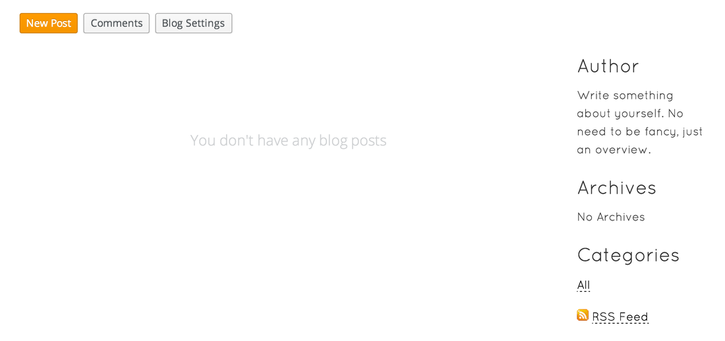Start a New Blog
To create a blog, go to the Pages tab of the editor, click Add Page and Select the Blog Page option.
This will add the blog to your list of pages.
Give the blog a name and then click Edit Page to start adding content.
A new blog starts with a blank content area and a sidebar with some default content that you can easily change. To create your first post, click the New Post button.