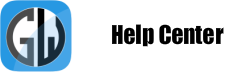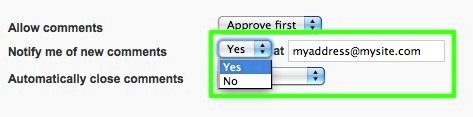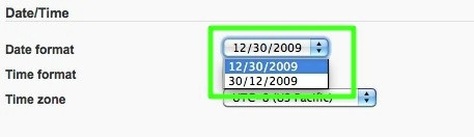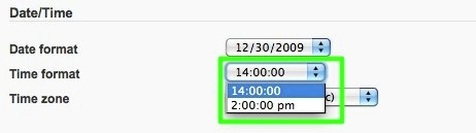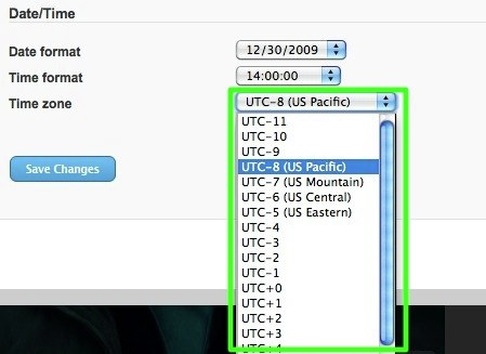Manage Blog Settings
Your blog settings let you determine how you want to handle comments and alter your time / date settings. These settings can be altered via the Blog Settings button at the top of the blog.
Your blog settings let you determine how you want to handle comments and alter your time / date settings. These settings can be altered via the Blog Settings button at the top of the blog.
Select if you'd like to be notified of any new comments made by visitors and enter the address to which you'd like such notifications to be sent.
Select if you'd like to automatically close comments after a set period of time. If you set comments to close after 30 days (for example) then comments can no longer be made to a blog post 30 days after you publish it.
Select if you need the "American" style Month / Day / Year date format or the "European" style Day / Month / Year date format.
Select to use 12 hour or 24 hour time.
Select your timezone.
And Save Changes when you're done!